Google Ad Manager is a powerful advertising platform that allows publishers to manage and monetize their digital ad inventory. With its comprehensive suite of tools and features, Google-Ad Manager helps publishers optimize revenue, streamline ad operations, and deliver targeted and engaging ads to their audience. In this article, we will delve into the various aspects of Google-Ad Manager, from its benefits and functionalities to best practices for using the platform effectively.
Table of Contents
- What is Google Ad Manager?
- Benefits of using Google-Ad Manager
- How Google-Ad Manager works
- Setting up Google-Ad Manager
- Ad inventory management with Google-Ad Manager
- Targeting options in Google-Ad Manager
- Reporting and analytics in Google-Ad Manager
- Integrating Google-Ad Manager with other Google products
- Best practices for using Google-Ad Manager
- Conclusion:
- Latest Post:
What is Google Ad Manager?
Google Ad Manager, formerly called DoubleClick for Publishers (DFP), is an ad-serving platform developed by Google. It provides publishers a centralized solution for managing and delivering advertisements across their websites, mobile apps, and other digital platforms. Google-Ad Manager enables publishers to maximize their ad revenue by optimizing ad placements, targeting specific user segments, and utilizing advanced ad formats.
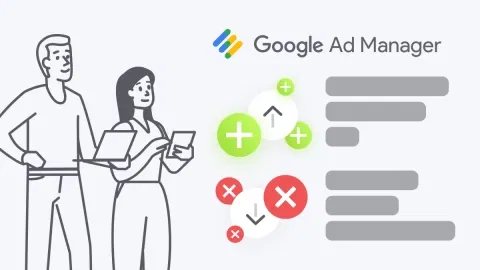
Benefits of using Google-Ad Manager
There are numerous benefits to publishers using Google-Ad Manager. Firstly, it offers a user-friendly interface that simplifies managing ad inventory. Publishers can easily create and manage ad units, set up targeting rules, and track performance metrics through a single platform. With Google-Ad Manager, publishers also gain access to a vast network of advertisers, increasing the likelihood of selling their ad inventory at competitive prices.
Another advantage of Google-Ad Manager is its advanced targeting capabilities. Publishers can define specific criteria for targeting their ads, such as audience demographics, geographic location, and user interests. This allows publishers to deliver more relevant and personalized ads to their audience, increasing engagement and click-through rates. Additionally, Google-Ad Manager provides robust reporting and analytics tools that enable publishers to track the performance of their ad campaigns and make data-driven decisions to optimize revenue.
Read More : Google Listings & Ads
How Google-Ad Manager works
Google-Ad Manager operates on a simple principle: connecting publishers with advertisers. Advertisers create ad campaigns within Google-Ad Manager and specify their targeting criteria, budget, and ad creatives. Conversely, publishers provide their ad inventory to Google-Ad Manager and define the rules for how ads should be displayed on their digital properties. Google-Ad Manager is the intermediary that matches relevant ads with available ad slots on publishers’ websites or apps.
To facilitate this process, publishers must integrate Google-Ad Manager tags into their digital properties. These tags are snippets of code that tell Google Ad Manager where and how to display ads. Publishers can customize the appearance and behavior of ads using the tag settings. Once the tags are implemented, Google Ad Manager automatically serves ads that match the targeting criteria specified by advertisers. Publishers can also prioritize certain ad campaigns or set frequency caps to control the number of times an ad is shown to a user.
Setting up Google-Ad Manager
Getting started with Google-Ad Manager is a straightforward process. Publishers can sign up for a Google Ad Manager account by visiting the Google-Ad Manager website and following the registration process. Once registered, publishers must create ad units and placements within Google-Ad Manager to define where ads should appear on their digital properties. Ad units represent the specific areas on a website or app where ads can be displayed, while placements define the rules for how ads should be shown.
After setting up ad units and placements, publishers must integrate Google-Ad Manager tags into their digital properties. This involves adding the Google-Ad Manager code snippets to the appropriate sections of their websites or apps. Google provides detailed documentation and support to guide publishers through this process. Once the tags are implemented, publishers can monetize their ad inventory by delivering targeted ads to their audience.
Ad inventory management with Google-Ad Manager
One of the key features of Google-Ad Manager is its comprehensive ad inventory management capabilities. Publishers can easily organize and control their ad inventory through the platform, ensuring that ads are delivered efficiently and according to their preferences. Google-Ad Manager allows publishers to categorize their ad units based on criteria such as size, format, and location, making it easier to manage and optimize their ad placements.
Publishers can also prioritize certain ad campaigns or advertisers by setting up line item types and orders within Google Ad Manager. Line item types define the priority of an ad campaign, ranging from sponsorships to standard display ads. Orders group related line items together and provide a structure for managing the delivery and pacing of ads. By leveraging these features, publishers can ensure that their most valuable ad inventory receives the highest exposure and generates the maximum revenue.
Targeting options in Google-Ad Manager
Google Ad Manager offers various targeting options to help publishers deliver ads to the most relevant audience segments. Publishers can define targeting criteria based on demographics, geography, interests, and device types. By specifying these criteria, publishers can ensure that their ads are shown to the users who are most likely to engage with them.
In addition to standard targeting options, Google Ad Manager supports advanced targeting features such as audience segmentation and contextual targeting. Audience segmentation allows publishers to create custom user segments based on specific characteristics or behaviors. For example, publishers can target users who have previously interacted with their website or app or who have shown a particular interest in a specific topic. On the other hand, contextual targeting enables publishers to deliver ads based on the content of the webpage or app screen where the ad is displayed.
Reporting and analytics in Google-Ad Manager
Google Ad Manager provides publishers with comprehensive reporting and analytics tools to track the performance of their ad campaigns and optimize revenue. Publishers can access real-time data on key metrics such as impressions, clicks, click-through rates, and revenue. This data can be segmented by various dimensions, including ad unit, placement, advertiser, and device type, allowing publishers to gain valuable insights into the performance of their ad inventory.
Furthermore, Google-Ad Manager offers advanced reporting features such as custom reports and data exporting. Custom reports enable publishers to create tailored reports that focus on specific metrics or dimensions of their choosing. Data exporting allows publishers to download their data in various formats, enabling further analysis and integration with external reporting systems. By leveraging these reporting and analytics capabilities, publishers can make data-driven decisions to optimize their ad revenue and improve the performance of their ad inventory.
Integrating Google-Ad Manager with other Google products
Google-Ad Manager seamlessly integrates with other Google products, providing publishers with additional tools and features to enhance their ad operations. For instance, publishers can integrate Google AdSense with Google-Ad Manager to fill any unsold ad inventory with ads from the Google AdSense network. This ensures publishers maximize their revenue potential by monetizing their ad inventory.
Furthermore, publishers can take advantage of Google’s audience solutions by integrating Google-Ad Manager with Google Analytics and Google Ads. By doing so, publishers can gain deeper insights into their audience behavior, optimize their targeting strategies, and create more effective ad campaigns. This integration also enables publishers to leverage Google’s machine learning algorithms to deliver personalized and dynamic ads to their audience, increasing engagement and revenue.
Best practices for using Google-Ad Manager
To make the most of Google-Ad Manager, publishers should follow some best practices to optimize their ad revenue and streamline their ad operations. Firstly, it is essential to regularly monitor and analyze the performance of ad units and placements. By identifying underperforming ad units, publishers can make informed decisions on optimizing their placement, adjusting their targeting criteria, or experimenting with different ad formats.
Secondly, publishers should experiment with different ad formats and placements to find the most effective combination for their audience. Google-Ad Manager offers various ad formats, including display, video, and native ads. By testing different formats and placements, publishers can identify the ones that generate the highest engagement and revenue.
Lastly, staying updated with the latest features and updates from Google-Ad Manager is crucial. Google regularly introduces new tools and functionalities to enhance the platform’s capabilities. By staying informed, publishers can take advantage of these updates and incorporate them into their ad strategies to stay ahead of the competition.
Conclusion:
Google-Ad Manager is a comprehensive ad-serving platform that empowers publishers to manage and monetize their digital ad inventory effectively. With its robust features and user-friendly interface, Google-Ad Manager provides publishers with the tools to optimize revenue, deliver targeted ads, and streamline their ad operations. By understanding the benefits, functionalities, and best practices of Google-Ad Manager, publishers can unlock the full potential of their ad inventory and maximize their ad revenue. So, if you are a publisher looking to monetize your digital properties, Google-Ad Manager is the solution for you.
Latest Post:
-
Smart Home Appliances in the UAE: Revolutionizing Modern Living
The UAE has long been recognized as a hub for innovation and technological advancement, and the adoption of smart home appliances is no exception. As the nation embraces the concept of smart homes, residents are experiencing a transformation in their daily lives, characterized by increased convenience, efficiency, and sustainability. This article explores how smart home…
-
(Artificial Intelligence) AI and ML (Machine Learning) : Transforming the Future
Artificial Intelligence (AI) and Machine Learning (ML) are two of the most transformative technologies of our time. They are reshaping industries, driving innovation, and opening up new possibilities in ways previously unimaginable. This article explores the fundamentals of AI and ML, their applications, and their profound impact on various sectors. Understanding Artificial Intelligence (AI) What…
-
Digital Marketing Services: Transforming Your Business in the Digital Age
In today’s digital-first world, businesses must leverage digital marketing services to remain competitive, attract customers, and drive growth. Digital marketing encompasses a broad range of tactics and strategies aimed at promoting products or services through digital channels. This article delves into the various types of digital marketing services available, their benefits, and how businesses can…






I would like to thnkx for the efforts you have put in writing this blog. I am hoping the same high-grade blog post from you in the upcoming as well. In fact your creative writing abilities has inspired me to get my own blog now. Really the blogging is spreading its wings quickly. Your write up is a good example of it.
My spouse and I absolutely love your blog and find the majority of your post’s to be precisely what I’m looking for. Do you offer guest writers to write content for you personally? I wouldn’t mind producing a post or elaborating on a lot of the subjects you write concerning here. Again, awesome blog!
I have been checking out some of your articles and i must say nice stuff. I will make sure to bookmark your site.
Thanks a bunch for sharing this with all of us you really know what you are talking about! Bookmarked. Please also visit my site =). We could have a link exchange agreement between us!
I’ve read some good stuff here. Certainly worth bookmarking for revisiting. I surprise how much effort you put to create such a excellent informative site.
Spot on with this write-up, I actually assume this web site needs much more consideration. I’ll most likely be again to learn way more, thanks for that info.
I am not very wonderful with English but I line up this real easygoing to read .