Introduction to Negative Keywords
As an experienced digital marketer, I understand the importance of optimizing your Google Ads campaigns for maximum efficiency and return on investment (ROI). One crucial element that is often overlooked is the use of negative keywords. Negative keywords are a powerful tool that can help you refine your ad targeting and ensure your ads are being displayed to the most relevant audience.
In this comprehensive article, I’ll delve into the world of negative keywords, exploring why they are essential for your Google Ads campaigns, how to identify and implement them effectively, and best practices to ensure their optimal use. By the end of this article, you’ll have a solid understanding of negative keywords and how to leverage them to take your Google Ads performance to new heights.
Table of Contents
- Introduction to Negative Keywords
- Why Negative Keywords Are Important in Google Ads Campaigns
- How to Identify Negative Keywords for Your Campaign
- Different Types of Negative Keywords
- Best Practices for Using Negative Keywords
- Adding Negative Keywords in Google Ads
- Monitoring and Optimizing Negative Keywords
- Case Studies of Successful Negative Keyword Implementation
- Tools and Resources for Finding Negative Keywords
- Conclusion and Key Takeaways
Why Negative Keywords Are Important in Google Ads Campaigns
Negative keywords are a crucial component of any well-crafted Google Ads campaign. They allow you to exclude specific search terms or phrases from triggering your ads, ensuring that your ads are only displayed to users who are genuinely interested in your products or services. This targeted approach helps you avoid wasting your advertising budget on irrelevant clicks, ultimately improving your campaign’s overall efficiency and ROI.
By incorporating negative keywords into your Google Ads strategy, you can:
- Reduce Wasted Ad Spend: Negative keywords help you eliminate irrelevant traffic, preventing your ads from being displayed to users who are unlikely to convert. This helps you focus your ad spend on the most promising leads, maximizing your return on investment.
- Enhance Ad Relevance: When you exclude irrelevant search terms through negative keywords, your ads become more closely aligned with the user’s intent, improving their relevance and increasing the likelihood of engagement and conversion.
- Improve Quality Score: Google’s Quality Score, a metric that determines your ad’s position and cost-per-click (CPC), is heavily influenced by the relevance of your ads. By using negative keywords effectively, you can improve your Quality Score, leading to lower CPC and better ad placement.
- Increase Click-Through Rates (CTR): By preventing your ads from appearing for irrelevant searches, you can improve your campaign’s click-through rates, as users are more likely to engage with ads that are tailored to their specific needs and interests.
- Better Conversion Rates: Ultimately, the use of negative keywords helps you attract more qualified leads, increasing the likelihood of conversions and driving better overall campaign performance.
Read More: AdWords Account Funding: How do I add Funds to My AdWords account?
How to Identify Negative Keywords for Your Campaign
Identifying the right negative keywords for your Google Ads campaign is a critical step in optimizing your ad performance. Here are some strategies to help you uncover the most relevant negative keywords:
- Analyze Search Query Reports: Review the search query reports in your Google Ads account to identify any irrelevant or unrelated search terms that are triggering your ads. These can serve as a starting point for your negative keyword list.
- Conduct Keyword Research: Use keyword research tools, such as Google Keyword Planner or SEMrush, to explore related search terms and identify potential negative keywords. Look for terms that are not directly relevant to your products or services.
- Leverage Competitor Research: Analyze your competitors’ ad copy and landing pages to identify keywords they are targeting. These can provide valuable insights into potential negative keywords for your own campaign.
- Gather Feedback from Customers: Engage with your existing customers and ask for their input on search terms they would expect to see your ads for. This can help you uncover negative keywords that are specific to your business.
- Monitor and Iterate: Continuously review your campaign performance and search query reports to identify new negative keywords. Refine your negative keyword list over time to ensure optimal ad targeting.
Read More: Google Shopping the same as Google Merchant?
Different Types of Negative Keywords
Negative keywords can be categorized into several types, each serving a specific purpose in your Google Ads campaign:
- Broad Match Negative Keywords: These are the most comprehensive negative keywords, excluding your ads from appearing for any search queries that contain the specified term, regardless of the order or additional words.
- Phrase Match Negative Keywords: These negative keywords will prevent your ads from appearing for search queries that contain the exact phrase, including any additional words before or after the phrase.
- Exact Match Negative Keywords: The most specific type of negative keyword, these will only exclude your ads from appearing for the exact search query you specify, without any additional words.
- Negative Keyword Lists: Google Ads allows you to create and manage negative keyword lists, which can be applied across multiple campaigns or ad groups, making it easier to maintain and update your negative keyword strategy.
- Negative Keyword Audiences: You can also create negative keyword audiences, which allow you to exclude specific user segments from seeing your ads, based on their search behavior or other demographic factors.
Understanding the different types of negative keywords and how to implement them effectively is crucial for optimizing your Google Ads campaigns.
Read More: How to Check The Status of Your Google AdWords Account?
Best Practices for Using Negative Keywords
To ensure the maximum impact of your negative keywords, consider the following best practices:
- Conduct Regular Keyword Research: Continuously monitor industry trends, customer behavior, and your own campaign performance to identify new negative keyword opportunities.
- Start with Broad Match Negative Keywords: Begin by implementing broad match negative keywords, and then refine your list with more specific phrase and exact match negative keywords as needed.
- Organize Negative Keywords by Campaign or Ad Group: Maintain a well-structured negative keyword strategy by organizing your negative keywords at the campaign or ad group level, depending on the specific needs of your business.
- Use Negative Keyword Lists: Leverage Google Ads’ negative keyword list feature to efficiently manage and apply negative keywords across multiple campaigns or ad groups.
- Monitor and Optimize Regularly: Continuously review your campaign performance, search query reports, and negative keyword lists to identify areas for improvement and make timely adjustments.
- Collaborate with Your Team: Encourage cross-functional collaboration between your marketing, sales, and customer service teams to gather insights and refine your negative keyword strategy.
- Test and Experiment: Constantly experiment with new negative keyword approaches, measure the impact, and refine your strategy to find the optimal balance for your business.
By following these best practices, you can ensure that your negative keyword implementation is strategic, effective, and aligned with your overall Google Ads campaign objectives.
Read More: Do I need a Google Merchant Center?
Adding Negative Keywords in Google Ads
Incorporating negative keywords into your Google Ads campaigns is a straightforward process. Here are the steps to add negative keywords:
- Access the Negative Keywords Tab: Log in to your Google Ads account and navigate to the “Keywords” section. You’ll find the “Negative keywords” tab, where you can manage all your negative keyword settings.
- Create Negative Keyword Lists: Start by creating negative keyword lists, which can be applied across multiple campaigns or ad groups. This helps streamline the management of your negative keywords.
- Add Negative Keywords Directly: Within the “Negative keywords” tab, you can add negative keywords at the campaign or ad group level. Simply enter the negative keyword and select the appropriate match type (broad, phrase, or exact).
- Implement Negative Keyword Lists: Once you’ve created your negative keyword lists, you can apply them to the relevant campaigns or ad groups in your account.
- Review and Refine: Regularly monitor your campaign performance and search query reports to identify new negative keyword opportunities. Update your lists and individual negative keywords as needed.
- Leverage Negative Keyword Audiences: Explore the option of creating negative keyword audiences to exclude specific user segments from seeing your ads.
By following these steps, you can effectively incorporate negative keywords into your Google Ads campaigns, ensuring your ads are displayed to the most relevant audience and maximizing your advertising ROI.
Read More: Sharing Pixels in Google Ads: How Do I Share Pixels with Another Account in Google Ads?
Monitoring and Optimizing Negative Keywords
Effective negative keyword management is an ongoing process that requires continuous monitoring and optimization. Here’s how you can approach this:
- Regularly Review Search Query Reports: Analyze the search query reports in your Google Ads account to identify any irrelevant or unrelated search terms that are triggering your ads. Add these terms as negative keywords to prevent future occurrences.
- Monitor Campaign Performance: Closely track the performance of your campaigns, ad groups, and individual ads. Look for any signs of poor performance, such as low click-through rates, high cost-per-click, or low conversion rates, which may indicate the need for negative keyword optimization.
- Analyze Competitor Activity: Keep an eye on your competitors’ ad copy, landing pages, and keyword strategies. This can provide valuable insights into potential negative keywords you should consider for your own campaigns.
- Gather Feedback from Customers: Engage with your customers and prospects to understand their search behavior and the types of keywords they would expect to see your ads for. Use this feedback to refine your negative keyword list.
- Implement Negative Keyword Audiences: Utilize the negative keyword audience feature in Google Ads to exclude specific user segments from seeing your ads, based on their search behavior or other demographic factors.
- Continuously Refine and Optimize: Regularly review and update your negative keyword lists, adjusting your strategy as needed to ensure optimal campaign performance. This iterative process is essential for maintaining the effectiveness of your negative keyword implementation.
By diligently monitoring, analyzing, and optimizing your negative keywords, you can ensure that your Google Ads campaigns remain highly targeted, efficient, and profitable over time.
Read More: What is Google Merchant, and how can we use it?
Case Studies of Successful Negative Keyword Implementation
To illustrate the power of negative keywords, let’s explore a few real-world case studies:
Case Study 1: Automotive Parts Retailer An online automotive parts retailer was struggling with high ad spend and low conversion rates in their Google Ads campaign. After conducting a thorough review of their search query reports, they identified a significant number of irrelevant searches, such as “car repair near me” and “how to change a tire.” By implementing broad match and phrase match negative keywords for these terms, the retailer was able to reduce their ad spend by 27% and increase their conversion rate by 18%.
Case Study 2: SaaS Company A SaaS company offering project management software was experiencing a high number of clicks from users searching for “free project management software.” While these users were interested in the product category, they were unlikely to convert into paying customers. By adding “free” as a negative keyword, the company was able to reduce their cost-per-acquisition by 32% and improve their overall return on ad spend.
Case Study 3: Ecommerce Fashion Brand An online fashion retailer noticed that a significant portion of their ad spend was going towards searches for “cheap” and “discount” clothing. While these users were interested in the product category, they were often looking for lower-quality, discounted items that did not align with the brand’s premium positioning. By adding “cheap” and “discount” as negative keywords, the fashion brand was able to reduce their cost-per-click by 21% and increase their average order value by 15%.
These case studies demonstrate the tangible benefits of implementing a well-crafted negative keyword strategy, including reduced ad spend, improved conversion rates, and better alignment between ad targeting and business objectives.
Read More: How do I sign into my Google Ads account?
Tools and Resources for Finding Negative Keywords
To help you effectively identify and implement negative keywords, here are some valuable tools and resources:
- Google Ads Keyword Planner: This free tool from Google allows you to conduct keyword research, including identifying potential negative keywords based on search volume and relevance.
- SEMrush: A comprehensive SEO and PPC tool that provides in-depth keyword research, competitor analysis, and negative keyword suggestions.
- Ahrefs: Another powerful SEO and marketing tool that can help you uncover negative keyword opportunities by analyzing your competitors’ ad campaigns and search query data.
- Negative Keyword List Builder: This free online tool helps you generate comprehensive negative keyword lists based on your industry, product, or service offerings.
- Google Ads Editor: The Google Ads desktop application allows you to easily manage and update your negative keyword lists across multiple campaigns and ad groups.
- PPC University: This online resource from Wordstream offers a wealth of educational content, including guides and best practices for effective negative keyword management.
- Industry-Specific Forums and Communities: Engage with other digital marketers in your industry to share insights and learn about negative keyword strategies that have worked for similar businesses.
By leveraging these tools and resources, you can streamline the process of identifying, implementing, and optimizing your negative keywords for maximum impact on your Google Ads campaigns.
Read More: How can I make the most of free Google Shopping listings?
Conclusion and Key Takeaways
In conclusion, negative keywords are a crucial component of a successful Google Ads strategy. By excluding irrelevant search terms from triggering your ads, you can significantly improve the efficiency and performance of your campaigns, leading to better ROI and a more engaged, high-quality audience.
Key takeaways from this article:
- Negative keywords help reduce wasted ad spend, enhance ad relevance, improve Quality Score, increase click-through rates, and drive better conversion rates.
- Identify negative keywords by analyzing search query reports, conducting keyword research, leveraging competitor insights, and gathering customer feedback.
- Utilize different types of negative keywords, including broad match, phrase match, and exact match, as well as negative keyword lists and audiences.
- Follow best practices, such as regularly reviewing and optimizing your negative keyword strategy, to ensure maximum impact.
- Effectively implement negative keywords in Google Ads by creating lists, applying them to campaigns and ad groups, and continuously monitoring and refining your approach.
- Leverage tools and resources to streamline the process of finding, organizing, and managing your negative keywords.
By putting these strategies into practice, you can unlock the full potential of your Google Ads campaigns and drive sustainable growth for your business. Remember, a well-crafted negative keyword strategy is an essential component of a successful digital marketing plan.Ready to take your Google Ads campaigns to the next level with effective negative keyword implementation? Contact our team of digital marketing experts today to learn how we can help you optimize your ad targeting and maximize your advertising ROI.
Latest Post:
-
Smart Home Appliances in the UAE: Revolutionizing Modern Living
The UAE has long been recognized as a hub for innovation and technological advancement, and the adoption of smart home appliances is no exception. As the nation embraces the concept of smart homes, residents are experiencing a transformation in their daily lives, characterized by increased convenience, efficiency, and sustainability. This article explores how smart home…
-
(Artificial Intelligence) AI and ML (Machine Learning) : Transforming the Future
Artificial Intelligence (AI) and Machine Learning (ML) are two of the most transformative technologies of our time. They are reshaping industries, driving innovation, and opening up new possibilities in ways previously unimaginable. This article explores the fundamentals of AI and ML, their applications, and their profound impact on various sectors. Understanding Artificial Intelligence (AI) What…
-
Digital Marketing Services: Transforming Your Business in the Digital Age
In today’s digital-first world, businesses must leverage digital marketing services to remain competitive, attract customers, and drive growth. Digital marketing encompasses a broad range of tactics and strategies aimed at promoting products or services through digital channels. This article delves into the various types of digital marketing services available, their benefits, and how businesses can…

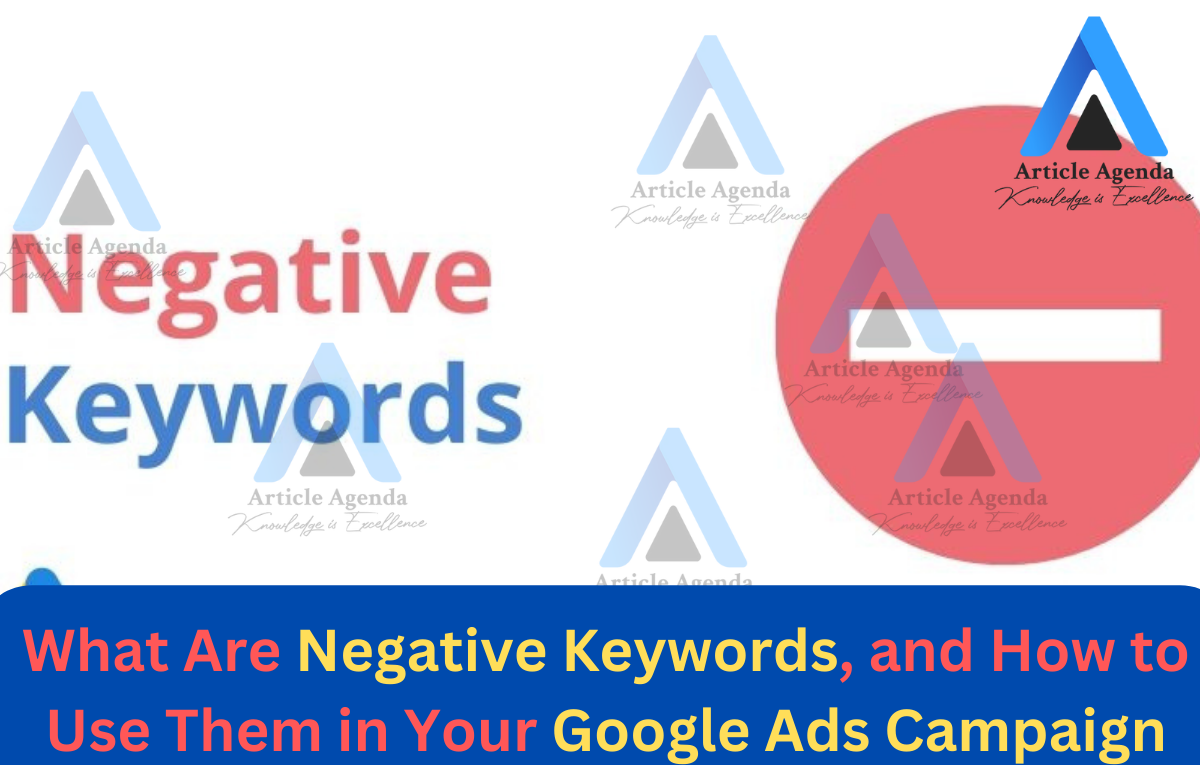



4dsmk6
I have been examinating out many of your articles and i can state clever stuff. I will make sure to bookmark your website.
I was just seeking this info for some time. After six hours of continuous Googleing, at last I got it in your website. I wonder what’s the lack of Google strategy that don’t rank this type of informative websites in top of the list. Normally the top sites are full of garbage.
excellent post, very informative. I wonder why the other specialists of this sector don’t notice this. You should continue your writing. I’m confident, you have a huge readers’ base already!
I absolutely love your blog and find the majority of your post’s to be just what I’m looking for. Would you offer guest writers to write content to suit your needs? I wouldn’t mind producing a post or elaborating on many of the subjects you write about here. Again, awesome web log!
I’ve been exploring for a little bit for any high quality articles or blog posts on this kind of area . Exploring in Yahoo I at last stumbled upon this web site. Reading this info So i am happy to convey that I’ve a very good uncanny feeling I discovered just what I needed. I most certainly will make certain to don’t forget this website and give it a look regularly.
What’s Happening i am new to this, I stumbled upon this I’ve found It positively useful and it has aided me out loads. I hope to contribute & assist other users like its aided me. Good job.
I would like to thank you for the efforts you’ve put in writing this blog. I am hoping the same high-grade website post from you in the upcoming as well. Actually your creative writing abilities has encouraged me to get my own website now. Really the blogging is spreading its wings rapidly. Your write up is a good example of it.
I am impressed with this website , really I am a fan.
What Is Sumatra Slim Belly Tonic? Sumatra Slim Belly Tonic is a weight loss supplement that targets the root cause of weight gain issues.
Would love to forever get updated outstanding weblog! .
What is ProvaDent? In the dynamic landscape of dental care, innovation is key to improving patient experience and outcomes
Hello, you used to write magnificent, but the last few posts have been kinda boring?K I miss your tremendous writings. Past several posts are just a little bit out of track! come on!
I’m impressed, I must say. Actually hardly ever do I encounter a weblog that’s each educative and entertaining, and let me tell you, you’ve gotten hit the nail on the head. Your concept is excellent; the difficulty is one thing that not sufficient individuals are speaking intelligently about. I am very happy that I stumbled across this in my search for one thing referring to this.
I have recently started a website, the info you provide on this site has helped me greatly. Thanks for all of your time & work.
This web site is mostly a walk-via for all of the info you needed about this and didn’t know who to ask. Glimpse here, and you’ll positively uncover it.
After all, what a great site and informative posts, I will upload inbound link – bookmark this web site? Regards, Reader.
I¦ve recently started a blog, the info you offer on this web site has helped me greatly. Thank you for all of your time & work.
Sweet blog! I found it while browsing on Yahoo News. Do you have any tips on how to get listed in Yahoo News? I’ve been trying for a while but I never seem to get there! Thanks
I was wondering if you ever thought of changing the page layout of your website? Its very well written; I love what youve got to say. But maybe you could a little more in the way of content so people could connect with it better. Youve got an awful lot of text for only having 1 or two pictures. Maybe you could space it out better?
You are my aspiration, I own few web logs and often run out from to brand.
It is really a great and helpful piece of information. I am glad that you shared this useful info with us. Please keep us up to date like this. Thanks for sharing.
I see something truly special in this website.
You actually make it seem really easy along with your presentation but I to find this matter
to be really something which I think I would never
understand. It seems too complicated and extremely extensive for me.
I’m having a look ahead on your subsequent post, I’ll try to
get the cling of it! Najlepsze escape roomy
Really wonderful information can be found on weblog.?
Very interesting topic, appreciate it for putting up.
Good info. Lucky me I reach on your website by accident, I bookmarked it.
I’m extremely inspired together with your writing skills as well as with the structure to your weblog. Is this a paid theme or did you customize it your self? Either way keep up the nice quality writing, it’s rare to see a nice blog like this one these days..